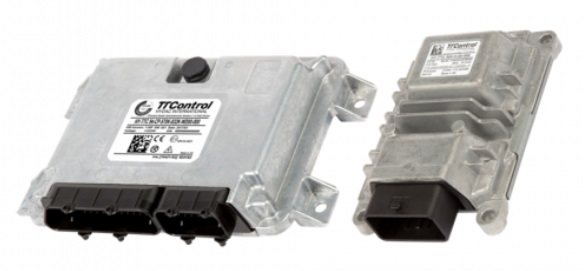I/O controllers, also known as Input/Output controllers, play a critical role in managing the communication between various devices and a computer or control system. These controllers are used in a wide range of applications, from industrial automation to home electronics. While I/O controllers are generally reliable, they can experience issues from time to time. In this article, we’ll explore common problems that can occur with I/O controllers and provide solutions to address them.
1. Communication Errors
I/O Controller Issue: One of the most common problems is communication errors between the I/O controller and connected devices.
Solution: Check the physical connections between the controller and devices. Ensure that cables are securely connected and not damaged. Verify that the correct communication protocols and settings are configured. If communication issues persist, consider replacing faulty cables or devices.
2. Device Failures
I/O Controller Issue: Devices connected to the I/O controller may malfunction or fail.
Solution: First, inspect the connected devices for physical damage or loose connections. Test the devices individually to determine if they are functioning correctly. If a device is found to be faulty, replace it with a working one. Regular maintenance and calibration of connected devices can also help prevent failures.
3. Input Signal Problems
I/O Controller Issue: Inputs from sensors or switches may not register correctly or may provide inconsistent data.
Solution: Check the wiring and connections of the input devices. Ensure that sensors and switches are properly calibrated and adjusted. If input signals are erratic, it may indicate a problem with the sensor or switch itself, which may need replacement.
4. Output Signal Problems
I/O Controller Issue: Output signals sent by the I/O controller may not trigger the desired action in connected devices or machinery.
Solution: Verify that the controller is sending the correct output signals according to the programmed logic. Check the connections between the controller and output devices. Ensure that the output devices are functioning properly and that any mechanical components (e.g., solenoids or relays) are not stuck or worn out.
5. Overheating
I/O Controller Issue: Overheating can cause I/O controllers to malfunction or shut down.
Solution: Ensure that the controller is installed in a well-ventilated area and that there is proper airflow around it. Consider using additional cooling solutions such as fans or heat sinks if overheating continues to be an issue. Regularly clean any dust or debris that may accumulate around the controller to prevent heat buildup.
6. Power Supply Problems
I/O Controller Issue: Power supply issues can lead to controller failures or erratic behavior.
Solution: Check the power supply voltage and stability. Ensure that the controller is receiving the correct voltage within the specified range. Use a high-quality and reliable power supply unit. If power fluctuations or interruptions are frequent, consider using uninterruptible power supplies (UPS) to provide stable power to the controller.
7. Firmware or Software Errors
I/O Controller Issue: Firmware or software errors can result in incorrect operation or communication problems.
Solution: Regularly update the firmware and software of the I/O controller to the latest versions provided by the manufacturer. If you encounter issues after an update, consider rolling back to a previous version or contacting the manufacturer’s support for guidance.
8. EMI/RFI Interference
I/O Controller Issue: Electromagnetic interference (EMI) or radio-frequency interference (RFI) can disrupt communication and operation of I/O controllers.
Solution: Shield the controller and its cables to protect against EMI/RFI interference. Use twisted-pair cables with proper shielding to reduce interference. Ensure that the controller is grounded correctly. Position the controller away from sources of electromagnetic interference, such as power lines or radio transmitters.
9. Security Concerns
I/O Controller Issue: In industrial settings, security breaches can compromise the integrity of I/O controller systems.
Solution: Implement robust security measures, including firewalls, intrusion detection systems, and access controls, to protect I/O controllers from unauthorised access or cyberattacks. Regularly update and patch the controller’s firmware and software to address security vulnerabilities.
10. Environmental Conditions
I/O Controller Issue: Harsh environmental conditions, such as extreme temperatures or exposure to moisture, can impact the reliability of I/O controllers.
Solution: Install I/O controllers in environments that match their specified operating conditions. Use protective enclosures or housings to shield controllers from moisture, dust, or extreme temperatures. Implement climate control systems if necessary to maintain stable environmental conditions.
Conclusion:
In conclusion, troubleshooting I/O controller issues often involves a systematic approach to identify and address the root causes of problems. Regular maintenance, proper installation, and adherence to manufacturer guidelines are essential for preventing and resolving common issues with I/O controllers. If you encounter persistent problems that cannot be resolved through troubleshooting, consider consulting with the manufacturer’s technical support or seeking assistance from a qualified technician.